Everything about Virtual desktop infrastructure
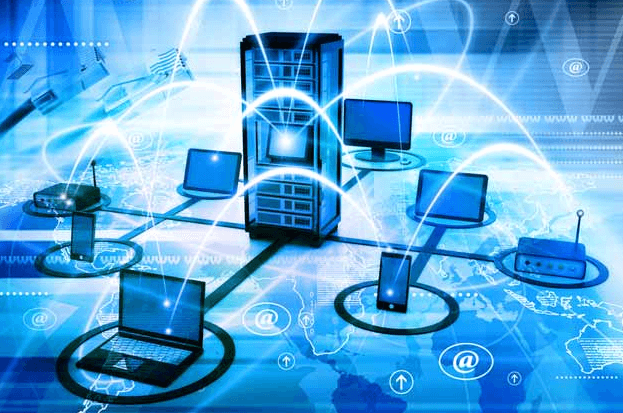
Imagine a world without worrying about installing updates, backing up your data, or even what kind of computer you have. Imagine a world where you could log in and access the same desktop environment anywhere in the world from home, work, or on vacation.
Well, look no further than virtual desktop infrastructure (VDI) for that world. VDI is a form of desktop virtualization, as the specific desktop images run within VMs and are delivered to end clients over a network.
Know about the VDI and how it works from the article below.
What is VDI?
VDI is a way for users to access their workstations remotely. These virtual desktops are hosted on Virtual Machines (VM) controlled through management software. Users can access their VDI from a variety of devices, including laptops, smartphones, and tablets. These devices are connected to a virtual desktop through the internet.
The main benefit of VDI is that it allows users to use the same operating system and applications from any device, whether they’re on the road or at home. Until the user has an internet connection and a supported device, they can access their work resources from anywhere.
A company can implement security protocols to allow only authorized users to access the same company servers and services from any approved device.
Virtualized computing environments containing a set of resources and access credentials defined by the user’s role can be streamed to a user’s device after the user logs in. This is the new way of working because it solves a lot of problems. It’s easier to manage, it’s easier to use, and it’s less expensive.
This approach allows you to use less hardware, which saves you money. You also benefit from improved security because all of the data stays within your network and is never exposed to the outside world.
In addition to saving and securing money, this approach has other benefits as well:
- It gives users access to whatever tools they need to do their jobs, whether they’re at home or on the road.
- It allows IT departments to reconfigure resources as needed without having to physically relocate machines.
- It reduces power consumption by using fewer machines.
How does it work?
Virtual desktops are delivered to individual users via a software platform called a connection broker, which determines which users connect to which VMs in the data center based on each user’s needs and comfort level.
Virtual desktops are housed on a central server and are accessed by users through a gateway. The VMs are hosted by the server, and each VM is allocated access to limited hardware resources connected to the server.
The VMs are managed by hypervisors running on top of the operating system so that users can run multiple operating systems on their physical devices. This allows them to create different virtual desktops with different OS images for different tasks.
The VDI model is designed to provide any organization’s stable, scalable, and secure virtual desktop infrastructure. This means the end user can access all their applications from a central location using just one computer. When using this type of system, the network connection between the server and client must be stable. The connection manager matches each client to an appropriate VM running on a central resource pool; meanwhile, the hypervisor creates and manages each virtual desktop environment.
On a concluding note, if you are looking for a way to standardize your desktop environment, simplify management and reduce costs while addressing all the challenges of end-user computing, then VDI is worth a closer look.




