How to Disable Vanish Mode in Facebook Messenger?
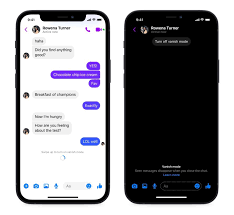
Facebook Messenger is an awesome application that you can use to chat with your Facebook friends without opening the Facebook application. But, sometimes there are messages that people wish disappear so that no one sees them as they are bad or written without thinking it through and this is why people use the Facebook Vanish mode but this feature is not good for everyone and this is why some people wish to disable it.
This awesome feature launched by Facebook helps you in making your messages disappear after you have sent but if you do not like this feature and want to know how to turn off vanish mode on messenger permanently then, use the steps that we are giving here.
How to Turn off Facebook Vanish mode on Messenger?
It is very simple to turn off the Facebook Vanish mode on messenger if you are not a fan of this feature. Do you remember the steps with which you have enabled the messenger vanish mode? If you do, then you just need to do the same and that is to open the chat of which you want to disable the feature. After this, you have to swipe up from the bottom of the screen till you see the Vanish mode message.
This is how you can turn off the Vanish mode in your messenger if your messenger vanish mode not working and you are facing difficulties because of it. Hope you have understood the steps with which you can disable the Facebook Vanish mode.




