How to protect your tweets on Twitter: A step-by-step tutorial
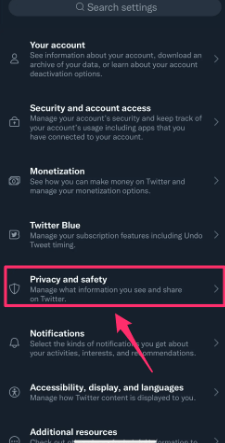
Twitter is an online news and social networking platform that allows users to connect with one another via the use of short messages. These short messages are called tweets. Tweeting involves publishing brief messages on Twitter that are accessible to anyone who follows you and doing so with the expectation that at least one member of your audience will find your remarks helpful and interesting.
Over time Twitter has experienced extraordinary expansion. Its ultimate goal is to quickly disseminate information, and while that information isn’t always important such as celebrity updates about their gym sessions or other unimportant news. This platform is being used by influencers, celebrities, and firms for personal marketing and promotional aspect.
The Twitter platform is a great source of entertainment. However, there are sources of entertainment platforms are available such as Twitch. Twitch is a live streaming gaming platform where you can earn money by lie streaming with your followers. You can try StreamOZ to grow your twitch channel. Entice more followers on Twitch from Streamoz.
Twitter’s main feature is its tweets. These tweets follow a strict privacy rule. You can make your tweets public or protect them from unwanted viewers.
This article will help you know about the protection of your tweets on Twitter.
What is a Tweet?
As previously stated a tweet is a short message that is posted by someone on Twitter. Tweeting or twittering is the term used to refer to the act of writing a tweet. Tweets are limited to a maximum length of 140 characters, including spaces, and may contain URLs as well as hashtags. Your Tweets appear on both your profile page and the Home timeline. Your Tweets may also be displayed in the Home timelines of other users or in search results.
Posting a tweet is very easy. You can post your desired tweet in 3 steps as in the following-
Step 1: First, tap on the compose box located at the top of your Home timeline and type your Tweet, or select the Tweet button located in the navigation bar.
Step 2: Secondly, You have the option to attach up to four images, a GIF, or a video to your Tweet.
Step 3: Finally, to post the Tweet to your profile, use the Tweet button on the toolbar.
Now you have to choose whether you leave your tweet protected so that just your followers can see it or leave it public to get more followers. Next, we will know how you can protect your tweets on Twitter.
How can you protect your tweets on Twitter?
Protecting your tweets means they can be only seen by you on your Twitter profile. Although leaving a post public may generate more followers sometimes people face harassing comments and mentions from unwanted people. That’s why you should protect your tweets on Twitter.
Protecting a tweet is not a hard job. The ‘Twitter application itself has created some privacy features to facilitate its users. You can protect your tweet only in a few steps. But it is a little different in different devices such as the web, android, and iPhone.
How To Protect Your Tweets Through Web?
Protecting your tweet through the web involves only 4 steps. They are-
Step 1: Open your Twitter profile from the Web
Step 2: Navigate to the Privacy and Security settings on your device.
Step 3: Scroll all the way down until you reach the section titled “Tweet privacy,” and then click the box next to “Protect my Tweets.”
Step 4: To save your changes, select the blue Save button located at the bottom of the page. You will be requested to enter your password so that the change may be made official.
How To Protect Your Tweets From An Android Device?
Step 1: Launch the Twitter app and access your profile.
Step 2: To access the Settings menu, tap the icon with three dots on it.
Step 3: Choose the account that you want to make changes to.
Step 4: Make sure the box labeled “Tweet privacy” is checked under Other.
Step 5: After that go to Protect my Tweets menu and you will be asked to enter your password. Thus you are done with it.
How To Protect Your Tweets Through IOS devices?
Step 1: Tap the gear icon located in the Me tab, and then pick Settings from the drop-down menu.
Step 2: Choose the account that you want to make changes to.
Step 3: Tap the switch to the On position under Protect my Tweets.
Step 4: Then you are required to enter your password to confirm the change.
What Are The Benefits Of Protecting Your Tweets?
Now that you know the process of protecting tweets on Twitter, you may think that what happens when you protect your tweets on Twitter!
The following results you will get after protecting your tweets.
- Your followers are the only people who will be able to see your Tweets and any permanent links you provide in your Tweets.
- Your followers won’t be able to use the Retweet symbol to retweet your tweet or retweet it along with a remark because you have disabled that feature.
- When new users want to start following you, they will send you a request, which you can choose to accept or decline.
- On Twitter, only you and the people who follow you will be able to search through your protected Tweets.
- Your replies to an account that isn’t following you won’t be seen by that account because it isn’t following you.
- Tweets that are protected will not be indexed by search engines operated by third parties such as Google search.
Conclusion
Twitter has become a popular social networking site. You can follow your favorite celebrities, and personalities and know about their updates. It has both entertainment and business value. You can learn a lot of information and quotes from important personalities. Now that you know all about tweets on Twitter, so, what are you thinking? Create a Twitter account today!!




