How to enable and customize maintenance mode in WordPress
Just like anything else you want to function flawlessly requires some work from time to time. Websites too. If you don’t use proper plugins when editing your page, you might expose your visitors to tweaked or malfunctioning pages. One plugin that stands out is WP Maintenance Mode. It is free and it will give you all the options you might need to keep updating your site privately without bothering your viewers’ experience.
Sometimes the work will require you to test changes or improvements to ensure your visitors get the best experience. Especially for those running e-commerce businesses, an appropriate maintenance mode can be crucial to gaining new customers daily.
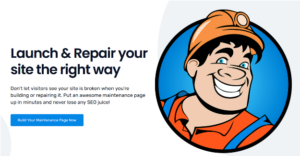
People run into WP Maintenance Mode when you need to either change your theme or redesign or fix some malfunctioning features. First and foremost you need to install and activate the plugin. Once you do, hit Settings and then WP Maintenance Mode. By default, the plugin comes deactivated, but it does offer you an option to activate it right away with a single click. However, there are some options you can go for in order to make the customization process as smooth as possible. The idea is to set a coming soon or maintenance mode page that is fully complementary to your brand and visuals.
The plugin comes ready for what you need it for. It is an easy-to-use piece of software whose main features include over 20 attractive SEO-friendly WordPress themes, easy client access, autoresponder, CRM support, and an efficient page builder for which you need no manuals. Another important feature is SEO support. This plugin enjoys the status of the best in class for SEO setup since it lets users do the optimization with built-in tools before the site is officially out. Especially if you are about to start an online store or e-commerce, WP Maintenance Mode offers a countdown feature so you can build the necessary hype behind your products and services. Just go to the Design tab and start customizing straight up. Change the page title, heading, and text as well as the font color, or even upload a custom background image to use instead of a predesigned image if you wish – this plugin salutes all of that.
There is also an option for the easy collection of emails from your visitors during the period of maintenance mode. If you run multiple WordPress sites – don’t worry, this plugin will give you full support. Plenty of social icons are available so you can link your site to social networks and therefore generate new leads and attract new clients. What amazes the most of over 700.000 satisfied users who view WP Maintenance Mode is the customization.
It offers full customization such as change of background image, custom fonts, color, and text.
On top of that use WP Force SSL to avoid any mixed content errors and enable the best SSL configuration and Google Maps Widget to make sure your visitors know the exact address of your shops or areas of service.


